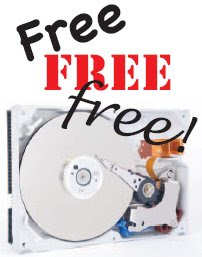Severity: Medium
10 February, 2009
Summary:
- This vulnerability affects: All current versions of Visio
- How an attacker exploits it: By enticing one of your users into opening a maliciously crafted Visio document
- Impact: An attacker can execute code, potentially gaining complete control of your users' computers
- What to do: Deploy the appropriate Visio patch as soon as possible
Exposure:
Microsoft Visio is a very popular diagramming application, which many administrators use to create network diagrams.
In a security bulletin released today, Microsoft describes three security vulnerabilities that affect all current versions of Visio (but not the standalone viewer application). Though technically different, all three vulnerabilities share the same scope and impact: By enticing one of your users into downloading and opening a maliciously crafted Visio document, an attacker can exploit any of these vulnerabilities to execute code on a victim's computer, usually inheriting that user's level of privileges and permissions. If your user has local administrative privileges, the attacker gains full control of the user's machine.
Solution Path:
Microsoft has released patches to fix these vulnerabilities. You should download, test, and deploy the appropriate Visio patch as soon as possible.
Status:
Microsoft has released patches to fix these vulnerabilities.
References:
This alert was researched and written by Corey Nachreiner, CISSP.